“Quick, grab my camera!” Have you also shouted that a thousand times? Or am I dating myself, because now we reach for our phone? I took a lot of photos before I became a parent, but there is something about having a kid that quickens the pace of life to practically warp speed. Bam. Years sucked into the past in the blink of an eye. You begin to realize that every single moment is special, and worth savoring, and just like that, an obsession is born, coincidently having the same birthdate as your child.
You know what I’m talking about, because even if you don’t have kids, you have been subjected to the photos on social media… which undoubtedly were taken right after, “Quick, grab my phone,” is shouted. I’m well aware that I too have done this to my family and friends.
When I had my daughter, I had an entire office space set up with a drafting table, easels, a project table, a desk, computer, bookcase- the works! I was set; I was ready! I was also a brand new mom, and wound up taking more and more reference photos for art that I was GOING to create. This little person have me tiny, itty bitty morsels of time to actually *work* on those future pieces, but I still kept taking photos.
Then, the photos started taking on a little life of their own. I was reading about how to get better shots, how to edit them and how to use the camera that I had, while dreaming of the ones up the line a bit. And, after a few upgrades over the years, I am in love with my big, heavy and huggable camera.
 I get pretty darn lucky with some amazing shots when I use my pro camera, but there are days that I leave the big bad beauty at home and go light- arming myself with only the camera on my phone. I’m a fan of Apple, LOVE them in fact, and own several products of theirs, but when it comes to phones, I favor Samsung Galaxy. Yeah, I can hear you gasping from here. Calm yourselves down, please. Blame the Spacegeek in me being drawn to “Galaxy,” go ahead, but me and my phone, which slightly resembles a Storm Trooper, are buddies. She has her quirks (don’t we all) but I’ve finally figured out most of them to take some decent shots and capture the amazing moments in life, even if they are seemingly everyday moments. (Or MOMents, if you will.) So.. here are some tips for you when you head out with only your phone to document this big beautiful world:
I get pretty darn lucky with some amazing shots when I use my pro camera, but there are days that I leave the big bad beauty at home and go light- arming myself with only the camera on my phone. I’m a fan of Apple, LOVE them in fact, and own several products of theirs, but when it comes to phones, I favor Samsung Galaxy. Yeah, I can hear you gasping from here. Calm yourselves down, please. Blame the Spacegeek in me being drawn to “Galaxy,” go ahead, but me and my phone, which slightly resembles a Storm Trooper, are buddies. She has her quirks (don’t we all) but I’ve finally figured out most of them to take some decent shots and capture the amazing moments in life, even if they are seemingly everyday moments. (Or MOMents, if you will.) So.. here are some tips for you when you head out with only your phone to document this big beautiful world:
1. Get on Instagram. (While you’re there, follow me!)
Really. What are you waiting for? I’m a fan of surrounding yourself with as much positivity as you can stuff in your pockets. Social media in general is such a great tool for this, but I’ll get to that later this week! Instagram is perfect for those of us who soak up the small vignettes of everyday life. My brain functions very much like Instagram in fact. Snapshots of moments, frozen in time. I can’t help but see life as a successions of compositions- still life, after still life. Take out your phone, and in a little square viewfinder, for a few seconds, you can catch a glimpse of how I see the world.
 As if that wasn’t enough, Instagram has done a pretty darn good job at adding some quick editing tools and filters. Filters can be tricky- don’t go crazy with them, okay? Me, I like “Rise,” and usually tone it down from full strength. You can also click on the additional tools to help edit your photo, or to tweak a filter to your liking. Need to brighten and make your photo a drop warmer? Not problem- Instagram can help with that in a few clicks.
As if that wasn’t enough, Instagram has done a pretty darn good job at adding some quick editing tools and filters. Filters can be tricky- don’t go crazy with them, okay? Me, I like “Rise,” and usually tone it down from full strength. You can also click on the additional tools to help edit your photo, or to tweak a filter to your liking. Need to brighten and make your photo a drop warmer? Not problem- Instagram can help with that in a few clicks.


 Are you still looking to do a little bit more with your photos? Do you want to add a quote, crop an image to a specific shape, add a crazy hat to a cat, or do you want to create an entire image from scratch? That brings me to…
Are you still looking to do a little bit more with your photos? Do you want to add a quote, crop an image to a specific shape, add a crazy hat to a cat, or do you want to create an entire image from scratch? That brings me to…
2. PicsArt app. (Click here for iTunes or Google Play)
I have fun with this app. It’s quick and easy to add a little bit of extra love to your phone photos and can bring instant smile when you pair it with your humor. Like when your daughter makes a cake for Easter, and decides to add food coloring to make it pink… resulting in what looks like a meat cake. Perhaps you don’t find it as humorous as we did, but I had tears in my eyes. And my photo needed a caption. There are some other great features, like creating a collage of images, or dropping an un-cropped photo into a square template. Here are some of my examples:
Whatever app you decide to use on your phone, my last tip is the MOST IMPORTANT ONE. Ever. Out of all of my tips, advice and words of wisdom that I share, this one is the most important.
3. Put the camera down and enjoy the moment. Enjoy and appreciate the beauty in your life.
Take your snapshots, capture a bit of it, but more than anything, a photograph, whether taken with your phone, or with professional grade glass, is supposed to convey an emotion. If you are too busy fumbling with your camera, then you might just miss the whole point of what makes that moment special. Don’t blind others with a flash (which, in my opinion) should never be used on your phone camera) or take away from the serenity with that silly faux shutter sound or focus beep that makes me batty. Savor the moment. Soak it up and then, and only then, share it wildly on social media.
Happy snapping! (Image below created on PicsArt, then filtered and edited on Instagram.)
 Additional photos below were all taken on my Samsung Galaxy 4S, and edited with Instagram. What are your go-to apps for your Phone Camera? Share in the comments!
Additional photos below were all taken on my Samsung Galaxy 4S, and edited with Instagram. What are your go-to apps for your Phone Camera? Share in the comments!
*These are just a few of my opinions and tips that I wanted to share for fun, because I like to share fun, and for that reason alone. This is not sponsored by any of the brands mentioned above. If you are interested in sponsoring a post, drop me a line and let’s get the ball rolling!